Well, it sure is dusty in here! But I’m very pleased to rectify that by announcing that Syncman 1.2 has been released. Not a whole lot of new features here, but at least one that’s bound to make lots of people really happy.
Due to some recent changes with Gmail, Syncman finally has the ability to let you choose whether or not you want to synchronize Google’s “Suggested Contacts”. Having an Address Book littered with these suggested contacts has been a major point of annoyance for a lot of our users, and we are thrilled that this situation is finally fixed. Configuration is a simple checkbox in the Account panel:
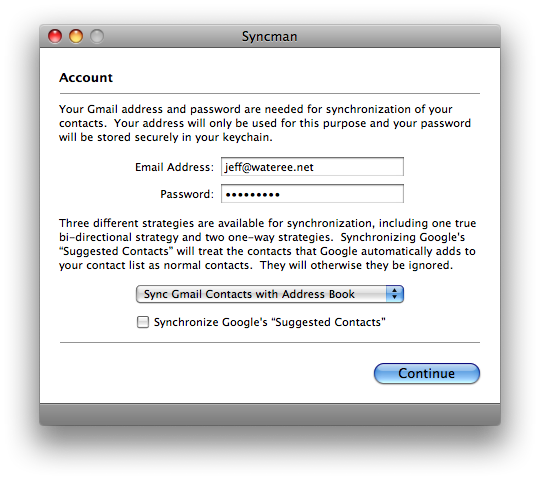
A note for existing users… Syncman will default to continue syncing your suggested contacts. If you decide to disable syncing of suggested contacts, be prepared for Syncman to propose removing lots of contacts from your Address Book. Therefore, it’s a good idea to, before syncing with Syncman 1.2, go through your suggested contacts in Gmail, moving any you want to keep in your Address Book to “My Contacts”. If you’re confused or need help in any way, don’t hesitate to ask… I know how important your contacts are to you.
I hope that you’ll all be as happy with this new feature as I am. Update to Syncman 1.2 by clicking Syncman > Check for Updates… in the menubar. Oh, and a belated happy 2009 from Wateree Software!
