I’ve gotten a few reports (and have verified myself) of a recent problem that’s coming up during synchronization. As far as I know, this only affects Google Apps accounts (not normal Gmail accounts), but of course would like to hear back if that’s not the case.
So it goes like this. You’ve synchronized before and everything is peachy. But all of a sudden Syncman wants to delete all of your Address Book contacts and add a whole new set. Syncman might look something like this…
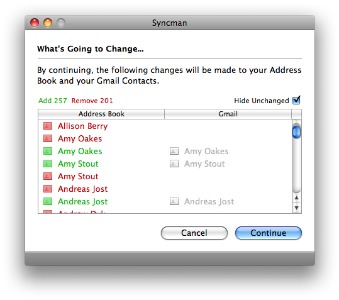
From what I can tell, this seems to be the result of Google changing the ID format for Google Apps contacts. I’m working on a seamless fix and will try to get it out as soon as possible. If you absolutely can’t wait, a workaround is to empty the ‘Mapping Cache’ in Syncman’s preferences. This will cause Syncman to ‘recalculate’ the mappings between your Address Book and Gmail. This can work perfectly, but there’s also a chance that some duplicates are created.
I apologize for this inconvenience, and will update this post as things progress.
Update: I’ve just released version 1.0.1 which fixes this issue. You can update by clicking ‘Check for updates…’ from the ‘Syncman’ menu.
